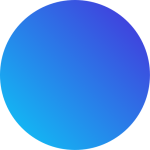When it comes to web development, starting with the right design file format can significantly impact the quality and efficiency of the process. PSD, Figma, and XD are three popular tools used by designers to create visuals for websites, but each has its unique strengths and potential drawbacks. In this post, we’ll dive into the advantages of each format and provide guidance on how to choose the right one for your web development needs.
1. PSD (Photoshop) — High Detail and Layer Control
Adobe Photoshop (PSD files) has long been a favourite among designers for its detailed layer control and powerful editing features. PSD files allow designers to create intricate visuals with precise control over each element, making it ideal for projects that require a high level of detail.
- Pros:
- Exceptional layer and detail control, ideal for complex visuals.
- Extensive tools for image editing, making it perfect for creating and manipulating graphics.
- Industry standard, meaning developers are typically familiar with the format.
- Cons:
- File sizes can be large, which may slow down collaboration.
- Lacks the collaborative features of newer design tools, making team workflows slower.
- Requires conversion to other formats (like Sketch or Figma) for responsive design adjustments.
Overall, PSD files are best for static or visually complex designs where image editing and precision are paramount. However, for faster workflows and collaboration, other tools may be more suitable.
2. Figma — Collaborative, Cloud-Based, and Versatile
Figma has quickly become one of the most popular design tools due to its cloud-based nature and collaborative capabilities. With Figma, multiple designers and developers can work on the same file in real time, making it ideal for projects with large teams or rapid development cycles.
- Pros:
- Cloud-based and collaborative, perfect for teams working remotely.
- Easy to export to HTML with several plugins, streamlining the conversion process.
- Includes responsive design tools, allowing designers to create layouts for multiple screen sizes.
- Cons:
- May lack some advanced photo editing tools found in Photoshop.
- Needs a stable internet connection for the best experience, as it’s primarily cloud-based.
Figma is a fantastic choice for web development projects that require quick iteration and teamwork. It’s also highly responsive, making it easy to create designs that look great on various screen sizes.
3. Adobe XD — Intuitive Prototyping and Interactive Features
Adobe XD is known for its powerful prototyping features, allowing designers to add animations and interactive elements to their designs. This makes XD ideal for projects that need to showcase user journeys, animations, or interactive interfaces.
- Pros:
- Strong prototyping capabilities, perfect for presenting interactive designs.
- Integrates well with other Adobe products for seamless workflows.
- Provides responsive design tools for creating layouts across devices.
- Cons:
- Limited collaboration features compared to Figma.
- Somewhat fewer plugins and export options for developers compared to Figma.
Adobe XD is a top choice for interactive designs, especially when prototyping is a key part of the project. However, for extensive collaboration and faster HTML exports, Figma might have an edge.
Choosing the Right Tool for Your Project
Each tool has unique benefits depending on the project requirements:
- For complex, visually detailed designs, PSD may be best.
- For collaborative and responsive projects, Figma is highly recommended.
- For interactive, prototype-driven projects, Adobe XD shines.
At Tranquiltrim Ltd, we work with all three formats and can convert your designs into HTML, ensuring that every element is pixel-perfect and responsive. Whatever your design file preference, we’re equipped to bring your vision to life with precision and care, Contact us now for any query.